When I posted End of Line: SleepMute for macOS is no longer for sale and removed SleepMute from sale, I didn't expect Apple would be say anything else about it.
Yesterday, Apple sent me this:
When I posted End of Line: SleepMute for macOS is no longer for sale and removed SleepMute from sale, I didn't expect Apple would be say anything else about it.
Yesterday, Apple sent me this:
 |
| App Store Connect email about SleepMute |
 |
App Store Connect App Store Improvement Notice for SleepMuteWhat features were planned for SleepMute 2.0?Mic Mute Hot KeyEver use video conferencing software and while in a meeting, you mute yourself? Then you switch to another window and it's at that exact moment you get asked a question that you should answer quickly Everyone struggles to get back to the window and unmute that app, which wastes everyone's time. All the video conferencing apps do it slightly different too. Wouldn't it be great if macOS had a way mute or unmute the active microphone while in any app? I thought so too and was going to add this so SleepMute. With each macOS release, I expected Apple would add this feature to the menu bar Microphone icon with Standard or Voice Isolation. They haven't yet and thankfully there are some apps in the App Store that do. Jason Snell @ Six Colors wrote that Mic Drop mutes your microphone everwhere. I tried it just today and it's nicely done. You have to trust an app like this because muting a video conference can't fail. I really like the ON AIR icon you can put in the menu bar. Turns out there a lot of these since the last time I searched so take a look. Sound MixerI can't believe macOS 15 still doesn't have a sound mixer. I wanted to do something simple to control the relative volume games to FaceTime or Discord which is a never ending challenge. Struggled with this so much when playing Baldur's Gate 3. Rogue Amoeba has been a leader in macOS sound related apps for as long as I've been using Mac apps. They've got a great app called SoundSource that does a comprehensive job. It's perhaps a tad more complicated than what I had in mind, but there's no denying they have the skills and the business to build a great app. I can't compete with that! App RenameIf I added these features, surely SleepMute would have to be renamed. I was leaning toward Mutetation. Did I accomplish what I wanted with SleepMute?I made SleepMute to stop my Mac from waking up my infant son 14 years ago with random noise when our home iMac shared a room with him. It worked great and did what I needed it to do for a number of years. As he got older and we switched living arrangements, the iMac wasn't in his room. My need for the feature diminished and so did my desire to work on it. Ultimately, that's what I learned. Side projects are usually born from a personal need. Once no longer a concern for you, it's hard to keep driving yourself forward. These days, I'd much rather explore Final Cut Pro to make videos for Travel by Marisa or explore visionOS apps so really that tells me retiring SleepMute is the right decision. |

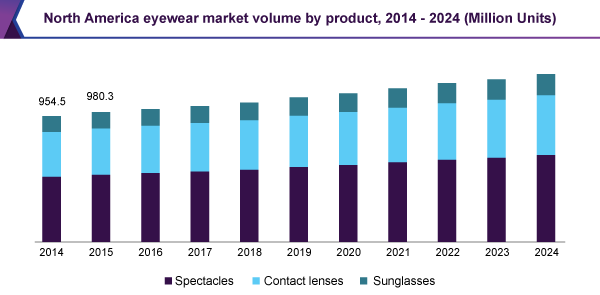
Tim: Today were announcing three products.This would be the culmination of Tim Cook’s Apple. He’d be 60 years old, just shipped Apple’s most revolutionary product since the iPhone, and with plenty of time to pursue any other projects he wished.
Tim: An Augmented Reality headset
Tim: Vision correcting glasses
Tim: Polarized sunglasses
Tim: …
Tim: Are you getting it yet? This isn’t three products, it’s one.
Tim: I’d like to show you Apple Glass
 I’ve already shipped an app that is accessing Face ID on iPhone X, but while testing an unrelated feature the other day, I saw the alert on the left. I thought I had read everything that I needed to about Face ID implementation, but this had slipped past me.
I’ve already shipped an app that is accessing Face ID on iPhone X, but while testing an unrelated feature the other day, I saw the alert on the left. I thought I had read everything that I needed to about Face ID implementation, but this had slipped past me. I parked it for a while, but I happened to open the docs on LAContext on an unrelated issue when I saw the Important information on the right.
I parked it for a while, but I happened to open the docs on LAContext on an unrelated issue when I saw the Important information on the right.

curl
We would like to acknowledge Dave Murdock of Tangerine Element for their assistance.
That’s from the end of About the security content of macOS Sierra 10.12.6, Security Update 2017-003 El Capitan, and Security Update 2017-003 Yosemite.
I wasn’t aiming to obtain such credit, all I did was File a Radar on curl.
I have no end of trouble downloading Cocoapods, Ruby Gems, Node modules, using Terminal at my day job.
They have a proxy server connected to my Active Directory credentials. For GUI based apps, macOS combined with a little Apple utility called Enterprise Connect configures everything as soon as I make a connection to the network.
However, anything that is strictly command-line is not guaranteed to work.
A bunch of co-workers and I have taken matters into our own hands and written a script that runs in our .bash_profiles. It sets these environment variables when started a shell automagically based on the current username and password:
http_proxy
https_proxy
no_proxy
Both http_proxy and https_proxy have traditionally been set to the same thing, a proxy server like http://proxy.company.com which is only available inside your company. Even the https_proxy variable is configured to hit an unsecured HTTP server.
During an earlier version of the script, I had accidentally set https_proxy to https://proxy.company.com and things were breaking.
Turns out, curl couldn’t support HTTPS proxies until late 2016, and macOS 10.12.5 hadn’t been updated to curl 7.52.0 or later to add support.
So I filed a radar…
Turns out, curl 7.54.0 or later closed a number of CVEs and I mentioned that in my radar.
Fast forward 2 months after I filed the radar, and Apple Product Security emails me to ask if I’d like credit.
I hesitated at first, not knowing what, if any, ramifications being publicly listed on an Apple Security listed might have.
Ultimately, being credited was just to cool not to do, so I did.
While curl has been updated, unfortunately my problems persist. Appears the Generic Security Services Application Program Interface (GSSAPI) somehow occasionally selects the wrong way to present my credentials to the proxy server and I get connection errors.
I’m updating to macOS High Sierra right now hoping that something has changed to resolve this issue, but if not, I’ll be filling another radar.
Though the public Bug Reporter interface recently got a much needed overhaul, the system is still far from perfect.
I’m truly baffled why Apple doesn’t build macOS and iOS apps that developers can use to collect the required information and file with far less work. I bet they’d get a lot more high quality bug reports. I’ve filed a radar on a radar app.
However, I’ve seen enough bugs fixed that I was the original reporter to feel my time is worth spending on filing radars.
While at a Memorial Day gathering yesterday, the host mentioned that an update just became available for his Airport devices, the Express, Extreme, and Time Capsule. I thought he had to have been mistaken and maybe I’d missed updating his hardware on a previous visit. No update had been mentioned in the Apple press, but I knew my AirPort Utility automatic update checking was off, I’d lost hope Apple would ever send out any updates for my aging Time Capsule. Maybe Apple did send out an update…
Sure enough Apple released AirPort Base Station Firmware 7.6.7! The prior version was 7.6.4 released in August 2013. That immediately got my mind racing. Were internal 7.6.5 and 7.6.6 releases created that didn’t make it public? Could more bug fixes be bundled up into this update than just those mentioned in the support article? We’re fixes made during a development cycle for new AirPort Base Stations or to comply with the FCC and back ported to 2 generation old hardware?
I guess we’ll never know, but WWDC is right around the corner, I’m not immune to rampant speculation 😬

You should read it for the entertainment value alone.
In Chris Lattner I Trust!
Is ABI compatibility missing Swift 3.0 annoying? Absolutely.
Is Swift 3.0 source compatibility going to be a time sink with chicken and egg library problems? Yep.
I’m sure dynamism is coming to Swift 3.x or 4 and I’m confident the teams and the community will improve on what Cocoa's had since 1988. Swift is the next 30+ years of Apple developer tooling and platforms. It’s almost insulting to the teams to suggest they aren’t being thoughtful.
Hapuna Matata, because in the coming on 2 years I’ve been using Swift it's saved me so much time with fewer bugs and easier to read code.
| SPOILERS | Ahead for Star Wars The Force Awakens |
|---|