I don't know why I didn't think of this sooner.
It's kind of an open secret that taking screenshots by default in OS X Snow Leopard and now OS X Lion is not as obvious as it should be. All iOS devices have an easier screenshot gesture (tap the home + lock button for a second) than OS X does. Take a look at the screenshot below:

3 or 4 keys to trigger a screenshot! It's always been a tricky combination to remember for experienced OS X users, and when you tell Windows converts that their precious Print Screen key has been replaced by 3 & 4 button combos, they almost always say how is this easier
The answer of course is that it's not and never has been. It's more powerful, in OS X you get to draw a box around the part of the screen you want, but it's a hard sell. I usually just tell somehow to launch Grab.
After I installed the OS X Lion GM tonight, I was looking through System Preferences to see what had changed, and I was disappointed to see the default keyboard shortcuts for screen shots hadn't changed. So I started wondering what keys I could map screenshots to, and then it hit me:
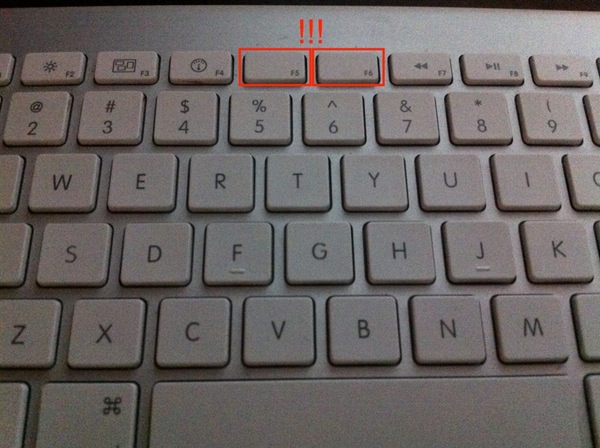
F5 and F6 are unmapped to critical operating system functionally, they're blank guys on my Apple Wireless Keyboad!!!
I couldn't believe I hadn't thought of this before, or that Apple hadn't already done it. Maybe they just don't think taking screenshots is a common user activity in OS X, but it seems like everybody needs to take screenshots at some point, why not make it easy? So I changed my keyboard shortcuts to this:
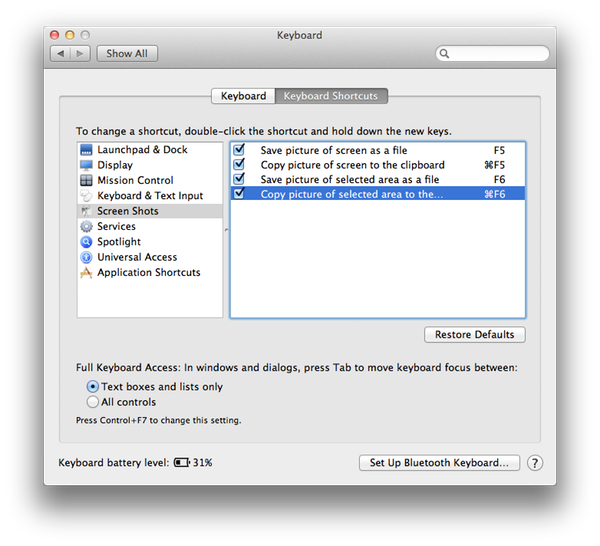
One caveat, F5 was already mapped to VoiceOver, so I put that on ⌥⌘F5 since I never use it.
I'll file a bug with Apple to propose getting these made the default keyboard shortcuts for screenshots, and put some kind of icon on the actual keyboard keys.
